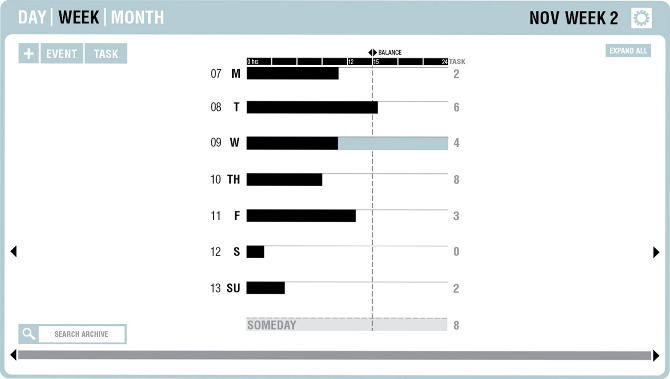The goal of this project was to design a more effective calendar or planner system. My group created ALIGN, a system that more accurately reflects your devoted time. It is a new scheduling system that shows your relative busyness, and tracks patterns of repeating tasks and events, allowing you to more accurately manage and balance your time.
The default screen is the week view, for a quick reference of all of your scheduled time. There is also a list of tasks, on the right-hand side, associated with each day. Once you click on a specific day, it expands to show when during the day you have blocks of scheduled time, and If an orange bar is attached to an event, additional information is associated with it.
Day View
The day view shows your scheduled time in greater detail. Clicking on a block of time reveals additional information about the event, and orange bars indicate that there is a note or task attached to that block. Tasks located in the 'someday' list on the top can easily be dragged in and out of the day's schedule.
Archive
The archive is a comprehensive history of your tasks and events. As you enter in information to access the archive (in the 'search archive' box in the lower left corner), the span of the timeline adjusts to sort through the most relevant information, and filters results as you type. If an upcoming event has the same information (notes, tasks, etc.) as one in the past, it is easy to bump the information from a past event to the new event, since the information is already stored in the archive. The archive also detects patterns and shows statistics about repeating events.